How to use Warpath Bot
How to use Warpath Bot
Greetings, my friends!

We would like to introduce a newly launched product!
Warpath Bot
Not only interesting tactical playstyle, Warpath also attracts players because it is based on battles in World War II such as Moscow, Stalingrad,… It recalls historical moments and brings you new experiences at the same time so don’t hesitate to try playing this game!
Step 1. Click to download bot (download link above). Please note that download the product only from 360bot.net to avoid scam, malicious code or low-quality ones.
Step 2. After download is finished, remember to unzip the folder and put it in a place you want and double click on the file named 360auto.exe to run.
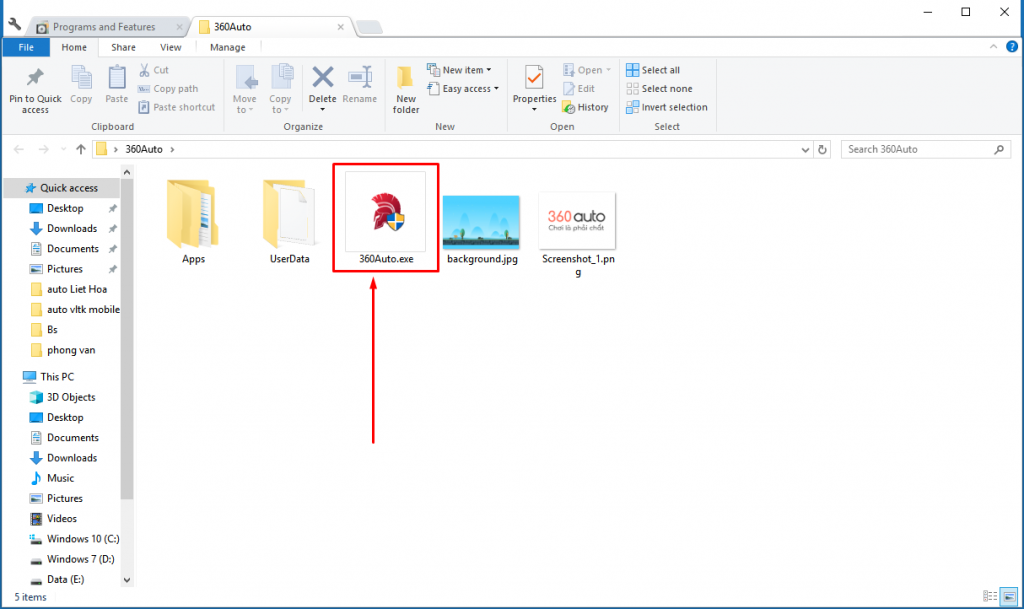
Step 3. When you open 360auto, fill in the blank your user name, email address or phone number to log in (Note that if you do not have an account yet, it will automatically move to sign up page).
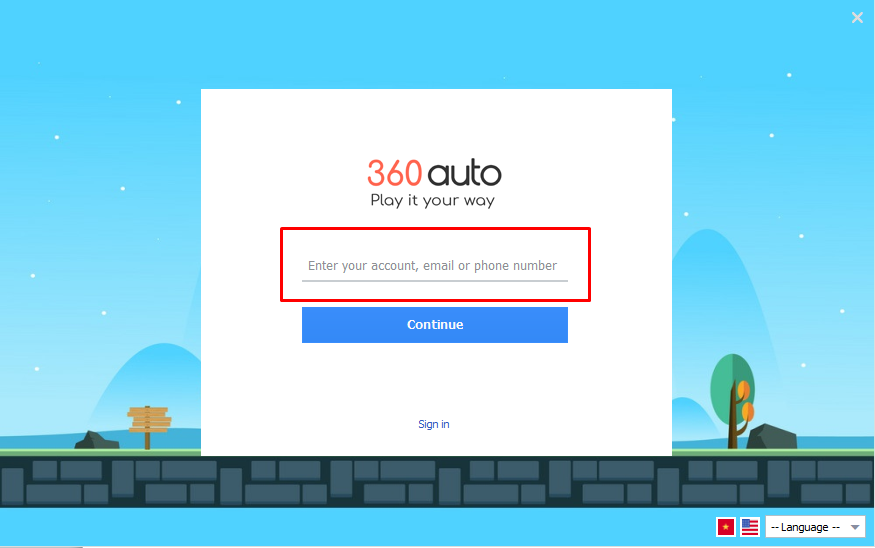
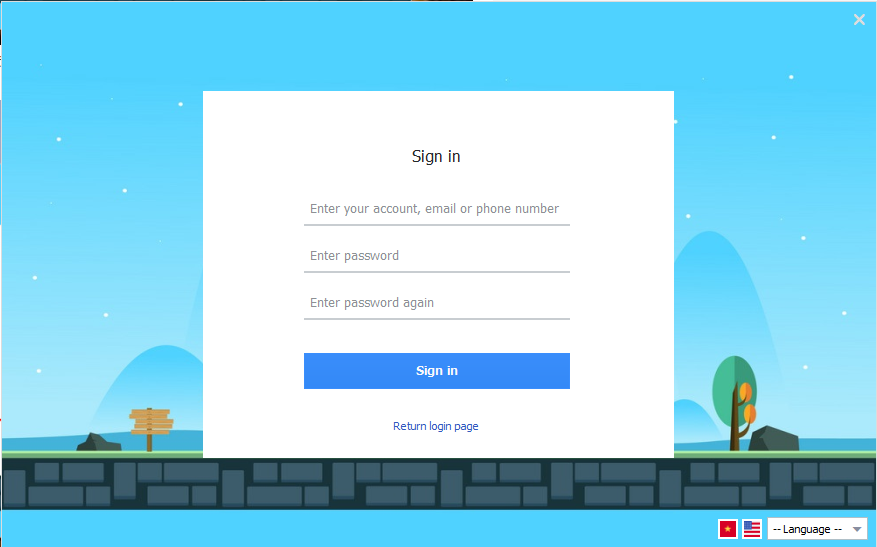
Step 4. After successfully logging in 360auto, among the game list, select what you want to play and wait a few seconds for loading.
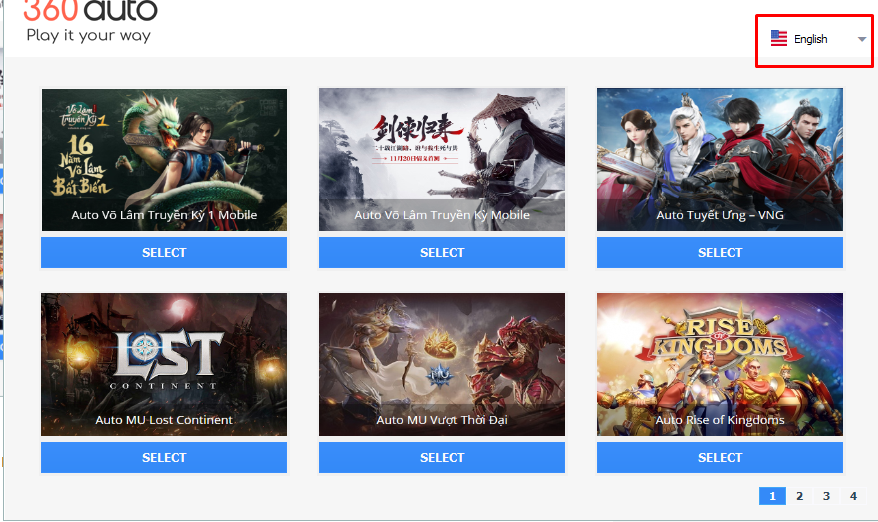
Step 5. When the bot shows up, please open the game so that the bot can detect. (only for the first time)
Note: Currently Warpath bot is only supported on Bluestacks.
==> Some pictures of Warpath bot:




If you need any help, we will always be available to solve your problems and make you satisfied!
Your interest and opinions are regarded as the motivation for us to develop the bot!
We can ensure that we will constantly upgrade and improve our product, listen to your feedback to make the best one for all of you!
Contact us whenever you need:
- Via email : [email protected]
- Via Facebook : https://www.facebook.com/360auto.vn/