How to get VIP code 24/24 automatically
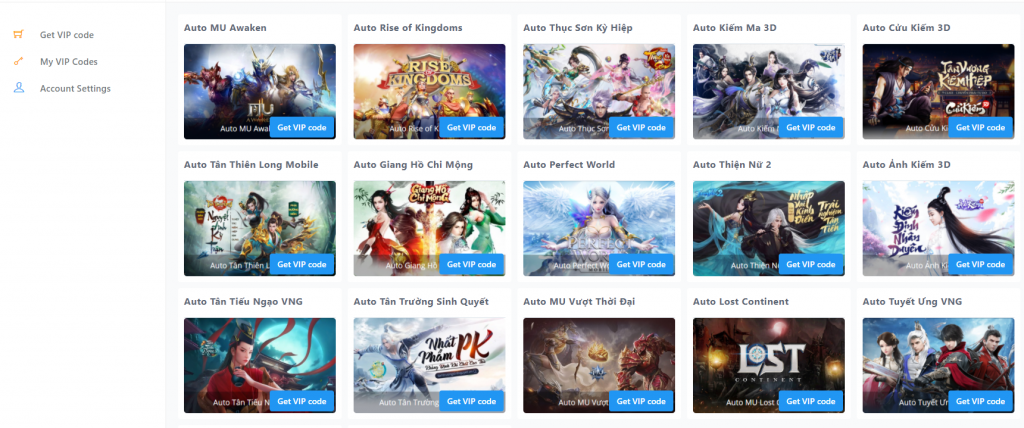
How to get VIP code 24/24 automatically
Here is how to buy VIP code automatically!
Step 1: Click the link below to our website:
After getting access to the website, please log in your 360auto account!
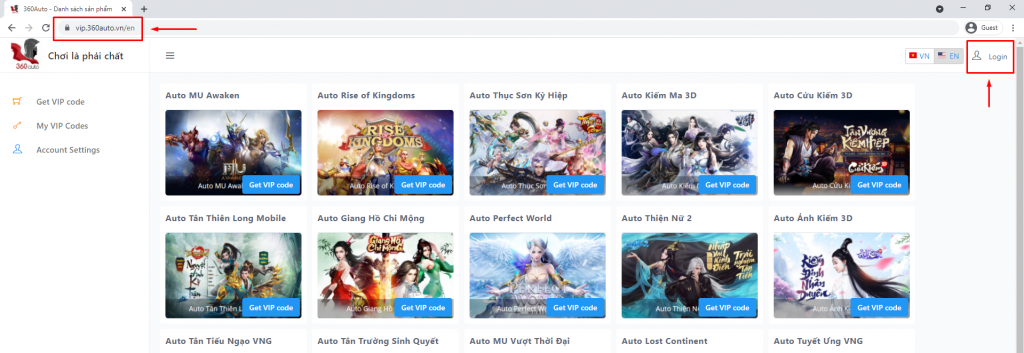
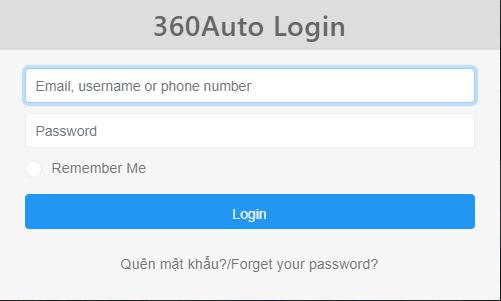
Step 2: Choose “Get VIP code” and pick which game you play, then choose the code you want.
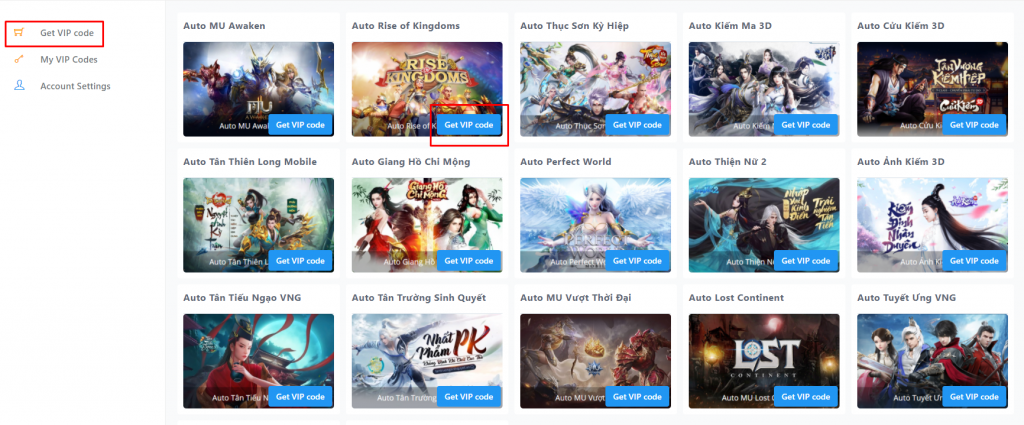
Then there will be types of VIP code of each game, choose a code that meets your needs.
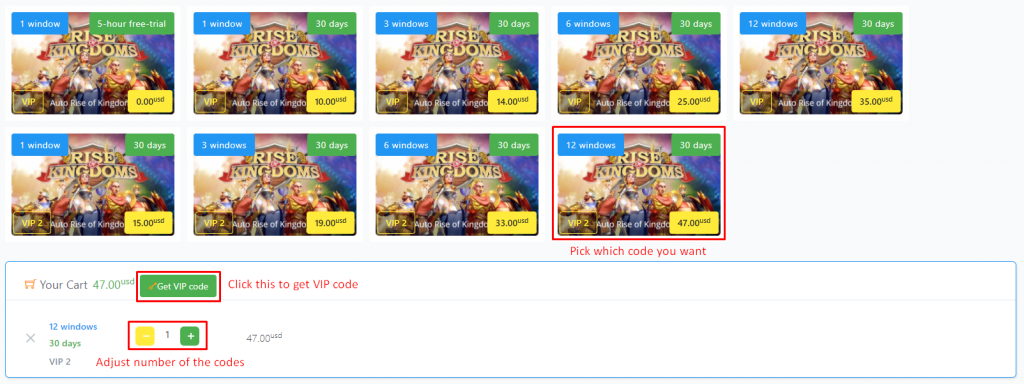
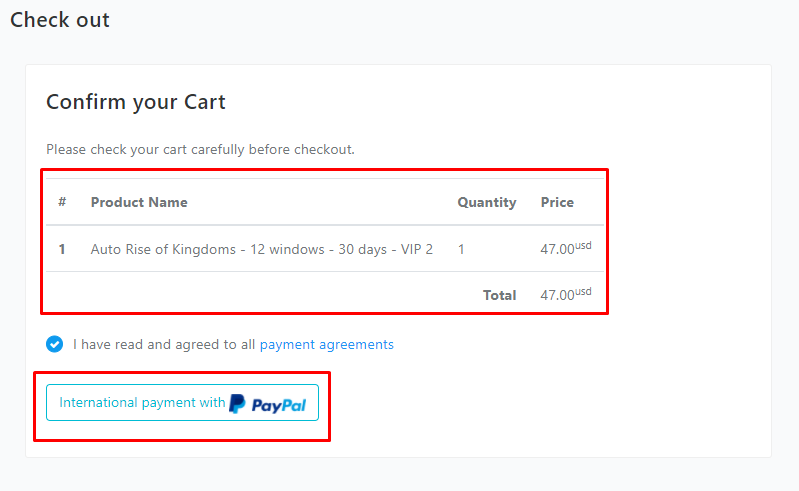
Step 3: Make your payment with Paypal.
If you are not able to make a payment, you can also try to transfer manually to this account: https://www.paypal.me/trinhmi. Then take a screenshot of your receipt and send to our Facebook fanpage, our supporters will give you the code.
In this case, please note our working hours are from 08:00 to 20:00 (GMT+7). If you made the transfer outside our working hours, we would reply you in the next morning.
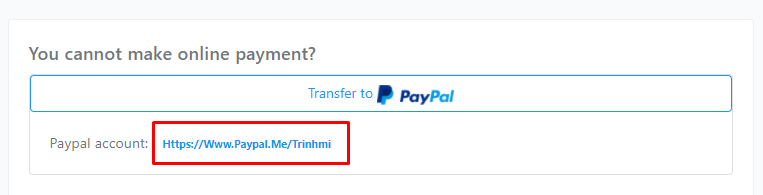
Step 4: Activate your VIP code.
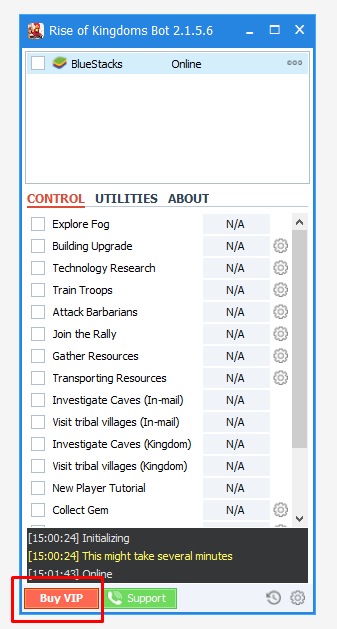
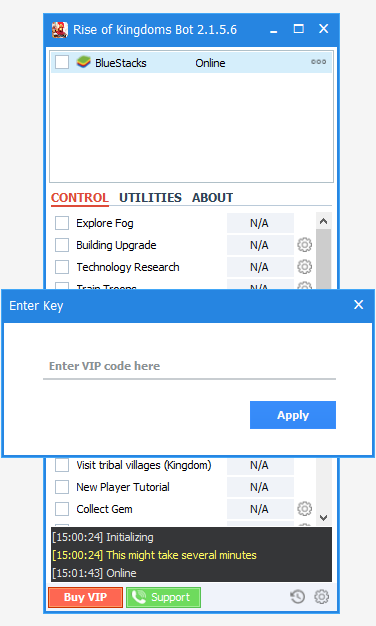
After the code is activated successfully, turn off game and bot, then run them again.
Notes:
- Device: You can only use on the computer that you use to activate your code (it’s attached with hardware and software of your device), but the number of accounts is unlimited.
- Game Account: You can only use for the game account that you use to activate your code (name and sever), but you can login in anywhere you want.
- If there are any changes, you need to reset your code and the fee is 10% of your code’s price.
For windows codes, you can add up more windows code on your 360auto account, but the duration won’t. Which one is activated first will be expired first!
Contact us if you need any help:
Via email: [email protected]
Via Facebook: https://www.facebook.com/360auto.vn/